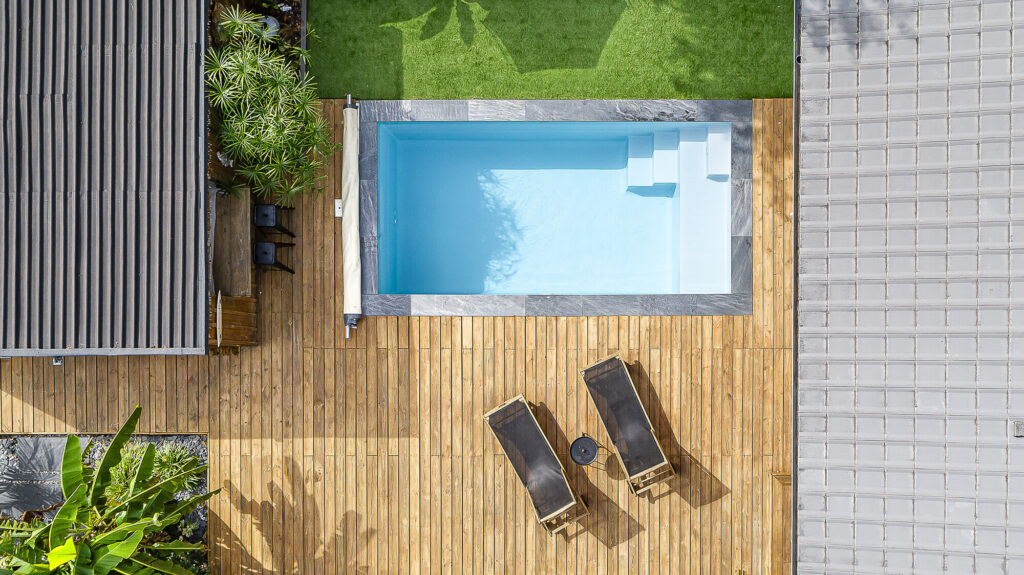Despite
maintenance
The color of your water has changed, and it’s not exactly inviting. This phenomenon often occurs when algae has developed in your pond.
Fortunately, green green pool water can be quickly corrected. Provided we intervene in time and with the right method!
Wondering how to to make up for a green pool ? Here are the steps you need to take to ensure your pool water is healthy and clean.
Why is my pool water green?
If your pool water has turned green, it means that algae has had time to grow inside. There are several reasons for this green coloring of your pool water. But the main causes of this phenomenon are linked to :
– Low Chlorine or bromine levels too lowLow chlorine or bromine levels have allowed algae to grow in the pool water, giving it a green appearance.
– The pH of the water is too high. If the pH of your pool water is higher than 7.5, algae can form and the water can turn green.
– The pool filter is clogged or inefficient. If your pool filter is unable to remove impurities from the water, algae growth and green pool water can result.
– Water water temperature which is rising too fast. In summer, with high temperatures, pool water becomes a playground for the development of green algae, bacteria and micro-organisms.
Whatever the case, you need to act fast and your green pool quickly if you want to enjoy swimming in fine weather.
My pool is green. What can I do?
1. Perform a water analysis
For make up for green waterno secrets. You need to get to the root of the problem and check all your water’s parameters using an electronic tester or test strips:
- The TAC must be between 80 and 120 ppm;
- Water pH should be between 7.0 and 7.4;
- TH should be between 100 and 200 ppm.
Before moving on to the next step, it’s important that all your rates are properly adjusted. In fact, if your water is not balanced, your shock treatment will not be effective.
2. Shock treatment
For clear, clean clean, clear waterThe second step is to remove the algae present in your pool. To do this, you will need to make a shock treatment using the right product for your pool: shock chlorine or shock bromine.
For example, if your pool is treated with chlorine, you will need to use a chlorine shock treatment.
To find out how much treatment to add, please follow the instructions provided by the shock treatment manufacturer. shock treatment. Once the shock treatment has been added, activate the filtration in forced operation for 48 to 72 hours.
To restore good water quality water qualityIf you’re using a filtration system, you’ll need to keep it running continuously for the duration of the treatment. If not, your treatment won’t be effective and you’ll have to start all over again.
3. Cleaning your pool
For eliminate green pool waterThe last (and by no means least) step is to properly clean your pond with a brush. There’s no need to drain the water, just use a hand brush to get rid of debris on the water surface and at the bottom of the pool. In fact, after shock treatment, it is not recommended to use a electric robot The high concentration of treatment could damage this type of equipment.
To clean your pool, start by brushing the walls and bottom to remove any algae residues. Clean the filter and skimmer basket thoroughly.
Once your pond has been cleaned, wash and rinse your sand filter.
4. Add algaecide
Is your pond properly cleaned? It’s time for the anti-algae treatment.
In principle, you only need to add 1 liter of algaecide per 100 m3. However, to carry out this step correctly, it’s best to refer directly to the instructions on the can, or ask our experts for advice.
Then leave the anti-algae product to work for 6 to 12 hours, ensuring that your filtration system operates continuously for 24 to 48 hours.
5. Finish with flocculant
Once your pool has been maintained, it is necessary to add flocculant to your pool water and leave your filtration system filtration system for a further 24 hours. This will not only improve the quality of your water, but also clarify it.
Finish by washing and rinsing your sand filter. If you have a cartridge filtration system, be careful! Flocculation can damage it. Be sure to buy special flocculants that won’t damage your equipment.
Your pool is now ready to welcome the next bathers!
Hydrogen peroxide, the fast solution
The water in your pool is green and you don’t have much time to make up for it? In some cases, using the hydrogen peroxide can solve your green pool water problems in less than 48 hours!
Simply pour the product directly into your pool, following the instructions on the bottle.
Inexpensive and practical, this solution has the advantage of using pure oxygen. So, unlike shock treatment, you’ll be able to bathe quickly after your water has been treated. What more could you ask for?
Now you know everything you need to do to quickly make up for green pool water ! Would you like more advice? Don’t hesitate to contact the Aboral teams, who will be delighted to answer any questions you may have!
Configure your pool online Back to news